High Magnification : A Look at Luminos 8.2
Luminos Fans -
Although we've been quiet over the winter months, we've been hard-at-work preparing one of our biggest Luminos releases yet. We've added the largest catalog of deep space images in any mobile app anywhere, and we've assembled a fun live sky chart for the new Apple Watch. We've also added some new tweaks and enhancements in our passion to make Luminos the best mobile astronomy app available.
Distant and Deep
When we decided last fall to make deep space imagery our next big project, we wanted to go big. Very big. Our goal was to cover the entire New General Catalog and Index Catalog with images to meet two goals: help new astronomy enthusiasts discover the amazing variety of sights in the cosmos, and provide telescope users with reference images for their observations. To achieve this, we settled on the Digitized Sky Survey as our primary source, and communicated with the agencies responsible to understand just which images we were allowed to use in commercial software.
The first step in our journey was querying the survey at the Space Telescope Science Institute for plate images representing more than 13,000 sky objects. We ended up with nearly 40,000 plate images, each representing a deep space object and its surrounding region in a specific color spectrum.
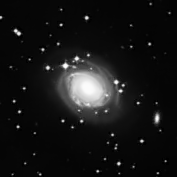
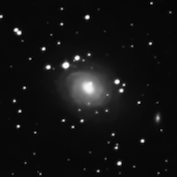
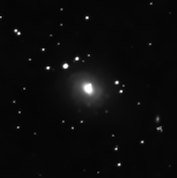
From there, we used computer vision algorithms to precisely align the available color plates for each of the thousands of objects, as the different color images for any single object could have originated from different telescopes and surveys. Custom noise filtering algorithms were then applied based on the noisiness of any particular plate. Finally, multiple plates were combined into a single color image in ratios depending on which colors were available for that object.

Once the 13,000 color composite images were created, we reviewed them one-by-one for defects and aberrations that would distract from the true beauty of the object. We removed thousands of dust and scratch defects manually with image tools.
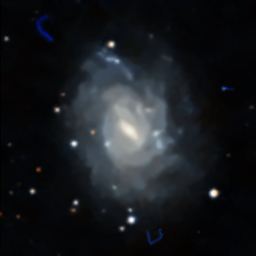
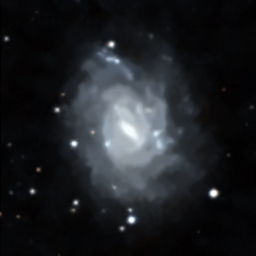
The final step in the process was alignment in the sky view. To make sure that the images would align with current and future star catalogs in Luminos, we once again employed computer vision algorithms to assist us. Our local copy of Luminos was loaded up with half a billion stars in the USNO A2.0 Catalog, and from that we generated reference images for the stars around each deep space object. Our composite images were then transformed to match the reference star patterns. Once again, we manually reviewed every image and made hand-corrections in alignment to ensure that every star in the images would match its counterpart in Luminos.

The process was exhausting, but very gratifying. We hope you enjoy the amazing sights of deep space both in Luminos, and in your own observations.
Watch the Skies
When the Apple Watch was announced last fall, we were full of questions. Would astronomy on a watch be feasible? Would it even be useful? Once we got access to the development kit, we found our answers. Although there are strict limits on watch app capabilities, we knew we could craft an experience that would provide useful and fun for casual observers just wanting to know what's above them right now, or for more advanced users who want a quick reference at an observation site or star party.
The heart of the Luminos watch app is the live sky chart. On launching the app, swipe left or right to view sky charts for satellites, planets, or stars. The sky chart updates in real time; for example, as you keep it displayed, you will see the satellites drift across the sky! You can flip or rotate it to match your orientation, and you can bring up details for visible objects to see realtime data such as their precise position.



We've used the Luminos watch app on an Apple Watch, and we were impressed at just how quickly the app responds. Accessing the Luminos glance for tonight's best sights is almost instantaneous, and everything is more visible and easy to control than we initially expected.


Particularly fun is having the watch tap your wrist when a satellite you are tracking in Luminos becomes visible. It's a nice "touch". We're excited about supporting astronomy software in new ways, and we can't wait to see where it goes next!
More Observations
We've made a few other additions to Luminos 8.2 that we want you to know about.
As alluded to earlier, for any satellite you can now turn on a flyover alert to let Luminos notify you when it will be visible. Luminos schedules phone notifications for the next few visible passes, and it will alert you on the Apple Watch if your phone is turned off and the watch is being worn.
There are some new shortcuts for navigation in the Luminos Browser. Tap the title to quickly scroll to the top of a window, just like in a desktop browser. You can also double-tap the title to quickly jump to the top of the browser.
Some users let us know that they missed being able to see asteroids and comets from Earth, now that they are being shown with their real magnitudes. If you want a better view of them from the ground, turn on the "Enhanced" brightness setting and the previous behavior will be restored.
Clear skies,
John and Brian