Showers and Sharing : A Look at Luminos 8.3
Luminos Fans -
The newest Luminos update brings one of our most-requested features—meteor showers—and also introduces a fun way to automate and share your app experiences with others. We hope you enjoy the new additions.
A Forecast for Meteor Showers
When we wrapped up our work on the massive deep space catalog of Luminos 8.2, we were ready to move to a project a little closer to home. Meteor data is readily available, and resources like the International Meteor Organization and American Meteor Society are invaluable for building shower predictions into an app or website. But we wanted to go a little further for Luminos. Instead of simply representing meteors with an animated image in the sky, we set out to show meteors as 3D objects modeled on the orbital characteristics of their parent comets and asteroids.

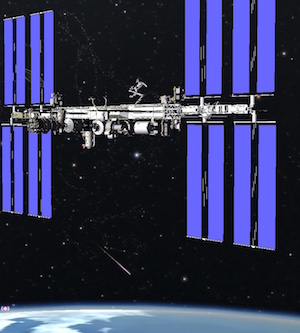
To achieve this, we calculated the debris path from the parent bodies and estimated how heavy the shower rate should be at off-peak times. The 3D appearance of the individual meteors was inspired by the photographs and videos taken by meteor enthusiasts. There is a new setting to control how many of the meteors you will see; you can increase or decrease the chance of meteor activity in your Luminos sky view from completely invisible all the way up to a brilliantly enhanced display.
Once our meteor showers were properly simulated, what we needed next was a way to show them in their full glory. The natural answer was to implement famous meteor storms in the app, so we set about researching the locations and rates of some of well-known historical events, such as the glorious Leonids display of 1833.
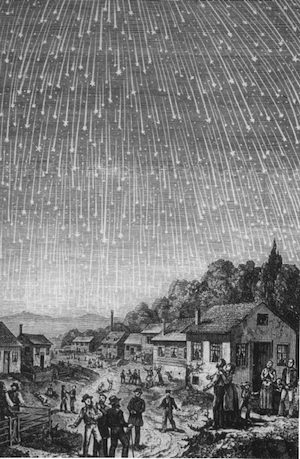

On the night of November 12-13, 1833, a breathtaking storm of meteors estimated as high as 100,000 per hour illuminated (and frightened) the east coast of the United States. We added that historic shower, and a few others, right into the app for everyone to enjoy. You can find them under a special "Historic showers" option in a meteor detail page.
Dare to Share
Our second addition to Luminos 8.3 is something a bit unusual. For a while, we've been looking for ways to allow our users to save and recreate their Luminos experiences, either for themselves at a later date, or for their friends. We decided to create a new automation language for Luminos that you can either generate from within the app or hand-craft to share customized sequences.

The easiest way to share your Luminos environment is to use the new sharing button at the top of our Browser. After choosing your preferred social media or communication method, the app will create a sharing message with a screenshot and details. But best of all, when you share with services such as email, Luminos will create a special URL that recreates what you are currently doing in the app. Activating that URL on any other device with Luminos installed will launch the app and mimic your current view. You can even AirDrop your current Luminos view to other nearby devices!

Generating URLs is a great way to save your favorite sky targets and jump to them quickly. But for something more adventurous, you can also create your own custom sequences to control Luminos in many different ways. A Luminos sequence URL starts with the following scheme:
luminos://sequence/
After that prefix, you can add one or more commands separated by a forward slash (/) which will be run in listed order. There are commands for targeting, orbiting, changing location, controlling time, onscreen messages, and much more. Consider the URL:
luminos://sequence/select(mars)/zoom_in
This simple sequence will select the planet Mars and zoom the camera in on it. You can even chain together many commands to create astronomy guides that others can access with a tap. It's an easy way to harness the full power of the app into your own presentations and simulations. To find out more, check the full details in our updated User's Guide.
More Observations
As always, there are a few other additions in Luminos 8.3 that we want you to know about.
Just in time for this release, we've added a new appearance for Pluto based on the first images coming back from the New Horizons mission.
For those of you who like to simulate viewing from multiple locations on Earth, the picker for your home location has been enhanced with some handy shortcuts. There is now a list of frequently accessed cities, as well as a way to provide names for any remote locations you specify with longitude and latitude.
The settings page has been reworked with collapsible sections that are easier to navigate.
We've also tweaked our solar eclipse information to be more friendly to your home location. Now, when you tap the "Set to peak time" button, the result will be the peak time for the eclipse at your location. Similarly, our eclipse readouts are also tuned to your location rather than the peak viewing location. Eclipses, like meteor showers, will also show up in the Tonight's Best list if they are viewable from your home.
And last, but not least, Jupiter's moon S/2000 J 11 now carries the official name it received this March: Dia, named for the daughter of Deioneus in Greek mythology.
Clear skies,
John and Brian