It's Full of Stars : A Look at Luminos 9
Luminos Fans -
A major new version calls for some major improvements, and Luminos 9 is ready to deliver. We're bringing the largest star catalogs on mobile to your device, along with a host of improvements designed to get the most from iOS 9.
Big, Bigger, and Biggest
Getting larger star catalogs into Luminos has been one of John's biggest goals since he started development of the app. Although he built the 3D engine to support many millions of stars, his biggest challenge has been figuring out how to deliver them in a seamless way. We want our customers to have free, easy access to massive star catalogs without burdening every user with gigantic downloads and app sizes.
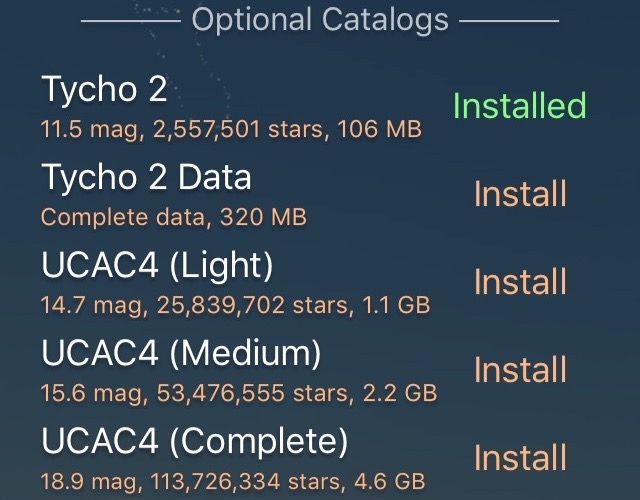
Luminos 9 now delivers on this goal with support for the full UCAC4 star catalog, containing more than 113 million stars! Better yet, you can choose how much of the catalog you want to install: Light (25 million stars), Medium (50 million stars) or Complete (113 million stars). Installation just takes a single tap, an Internet connection, and a little patience while the app works its magic.
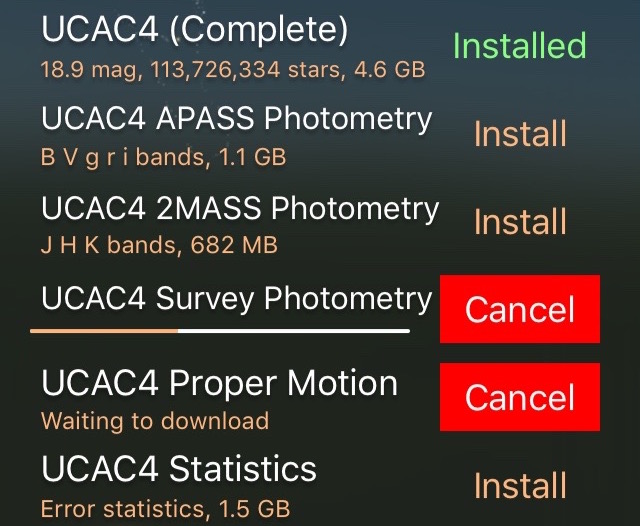
Once you've selected a catalog size, you can then choose to download extra supplements for proper motion, standard error, and photometry data. You can install gigabytes of extra data or none at all; you have full control to best support your device.


To the Nines
Luminos 9 and iOS 9 work well together. In fact, the former requires the latter. We've used this opportunity to integrate with the best features of iOS 9.
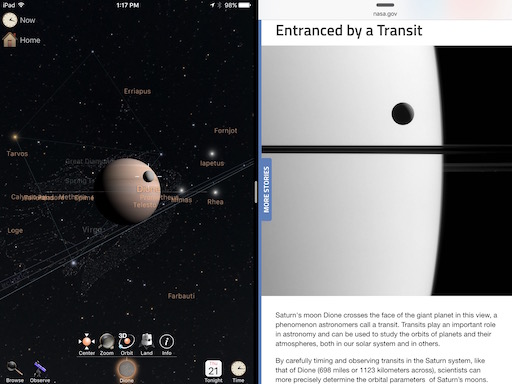
On the latest iPads, Luminos will now support full split-screen multitasking, allowing it to run side-by-side with other apps. Keep your favorite astronomy website on one half of the screen and Luminos on the other, and get the best of both worlds.

Also new is landscape support for recent, larger iPhones. On iPhone 6 or newer, positioning your phone on its side allows you to see both the interface and sky view simultaneously, giving you immediate sky updates while you navigate.
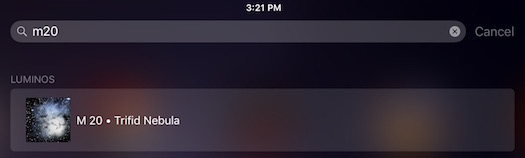
For quick access to your favorite sky targets, Luminos now integrates with Spotlight search. Popular objects and your recent browsing history can be accessed directly from the device home screen, providing the fastest way to launch to any destination.


We've even updated the companion Apple Watch app for watchOS 2. You can now see live sky charts on your watch even when your phone is not present, and they are faster and more reliable. We added Sun and Moon rise and set times into the Luminos watch glance for good measure.
More Observations
As always, there are a few other additions in Luminos 9 that we want you to know about.
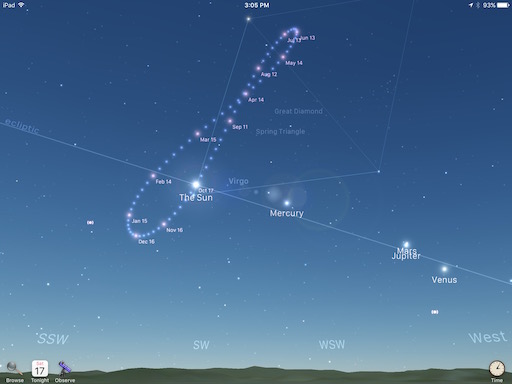
One fun new feature is a visual display of the Sun's analemma. From anywhere on Earth—or your favorite planet or moon—you can see a clear diagram of the Sun's sky motion over time. You can access this from the detail page for the Sun.
For telescope users, we added a new setting to highlight the meridian line in the Alt/Az grid to help plan for meridian flips.
There is also a new option for displaying the device status bar (signal strength, time, and battery) at the top of the Luminos display. When activated, this makes it easier to access device dialogs such as multitasking and the control center with a single swipe.
And as usual, we've updated our databases with the latest planetary surface features and recent moons.
Let us know what you'd like to see in upcoming releases. We look forward to hearing from you!
Clear skies,
John and Brian