Full Speed Ahead : A Look at Luminos 9.5
Luminos Fans -
As the skies clear and the weather improves, now is a great time to get out and start exploring. In this Luminos update, we've added support for new telescope mounts, improved the camera display added in 9.4, and enhanced the beautiful animations presented when the app transports you through the solar system. Whether you explore with a telescope or a device screen, there's something here for you.
The Rise of Sky-Watcher
This release includes the first support for the Sky-Watcher SynScan mounts, by way of the SynScan app. SynScan control works like any other mount in Luminos, with one exception: the mount must first be configured and aligned using SynScan's own app, at which point Luminos will take control for the rest of the viewing session.
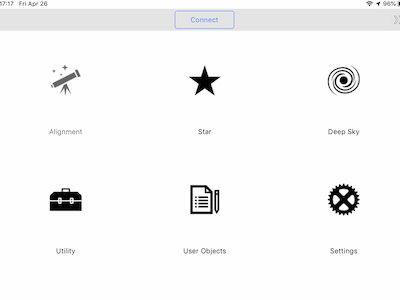

After you have configured your SynScan mount and aligned it, connect with Luminos. A brief handoff will occur, and then Luminos will resume and issue all future commands to the mount.
Clearer Sights Ahead
We got great feedback on the camera and reticle enhancements in Luminos 9.4, and John has now enhanced that work with more onscreen text. With this release, you can read at any time which camera, eyepiece, and mount you have currently selected from the equipment list directly in the sky view. In addition, the readouts are larger and more distinct.
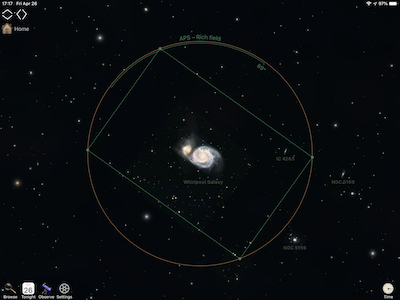
The Need for Speed (Control)
John spent significant time in this release enhancing and polishing the flying animations in Luminos. And now you have more control over your cinematic flights through the solar system with a new Animation speed setting. Under the "Environment" section of the Settings, you can choose new Slow or Medium speeds if you want to savor the journey (or if you feel a little bit of vertigo).
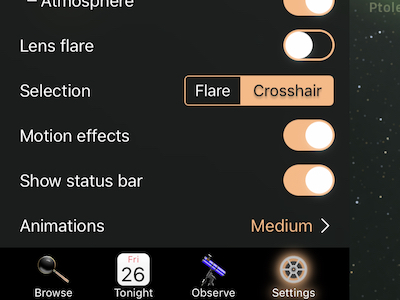
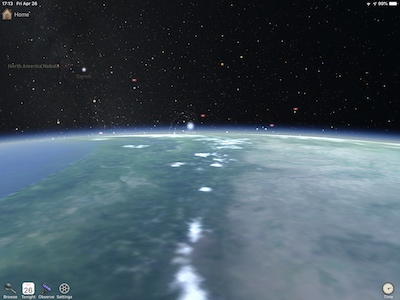
More Observations
As always, we’ve made a few other changes to Luminos that we want you to know about:
- Stars and grid lines will appear more stable on the screen at very high zoom levels.
- Debris from the Indian ASAT satellite destruction can now be tracked under a new CelesTrak category.
- Various grid labels will no longer display upside-down for our friends in the Southern Hemisphere.
- Neptune's latest-discovered moon has a more approachable name: Hippocamp.
- The time and field-of-view wheel controls are now much more responsive.
We hope you enjoy Luminos 9.5 as much as we enjoyed creating it. Let us know your thoughts at luminos-support(this part is to confuse spam robots -- remove it)@(this part too)wobbleworks.com.
Clear skies,
John and Brian