Images Abound : A Look at Luminos 9.6
Luminos Fans -
Ever since our massive 8.2 update where we added 13,000 hand-cleaned and precisely-aligned deep space images covering the New General Catalog (NGC) and Index Catalog (IC), we've been thinking about how to enhance some of our most popular deep space images. In this release, we've started that journey with the help of the CCDGuide project from Astronomischer Arbeitskreis Salzkammergut. We're thrilled with the new images we've included for the Messier catalog, and we hope you will be, too.
Focus on Messier
The Messier Catalog is one of the most famous and beloved in observational astronomy: a set of over 100 deep space objects first designated by Charles Messier in 1771. These objects are still some of the most popular targets for sky parties and astrophotographers, as they are some of the easiest deep space nebulas, clusters, and galaxies to spot.
Every year, the CCDGuide project publishes a catalog of carefully crafted astrophotography captures. We've selected some of our favorites to replace our previous images for the Messier objects. You can find the full list of Messier objects in the "Deep Space" category.

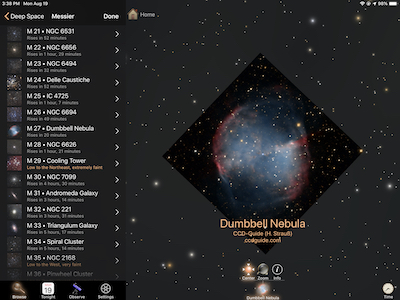
To see the updated Messier images in your sky view, make sure that your "Show images" option is turned on in the "Deep Space" settings.
No Time For Sleep
For those astronomers using Luminos to drive their telescope mounts via remote control, we've added a new option to help keep your device awake and alert during the entire session. Although Luminos will automatically re-connect to an active mount after waking from sleep, some users want more control. To enable this option, turn on the setting at the bottom of the "Environment" section.
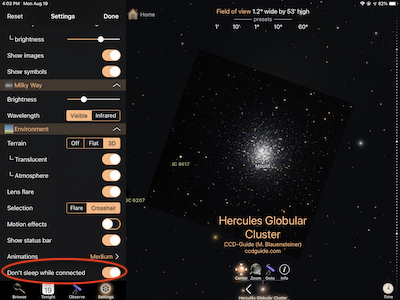
Light Switch(er)
For devices with no Home button, Apple provides a convenient app switcher bar at the bottom of the display which you can swipe to quickly navigate between apps. But to help keep it from cluttering the sky view, the switcher will now fade away quickly after launch. Its controls are still usable even though it is hidden.
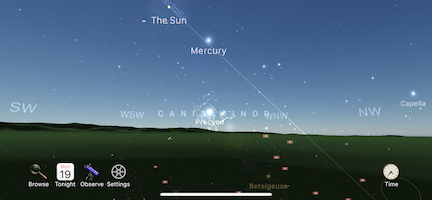
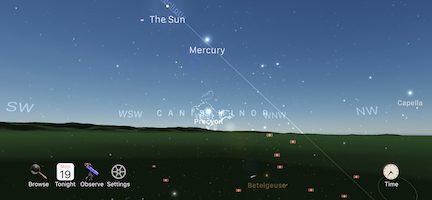
More Observations
As always, we’ve made a few other changes to Luminos that we want you to know about:
- When editing the values of observation equipment, the fields will now properly respect localized formatting.
- We've updated tap selection in the sky view to be both more responsive and less susceptible to unwanted selection changes.
- Thanks to voluntary crash reports by our users, we've eliminated multiple crash bugs.
- Searching for Sharpless catalog items is more forgiving, allowing patters such as "Sh 2-nnn" and "Sh2-nnn".
Thanks for your support of the Luminos app! Feel free to send us your feedback at luminos-support(this part is to confuse spam robots -- remove it)@(this part too)wobbleworks.com.
Clear skies,
John and Brian